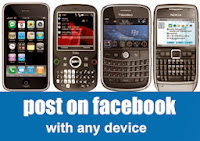 Facebook has a feature that I think you all know. When we post a status Facebook shows the device's name below the status
Facebook has a feature that I think you all know. When we post a status Facebook shows the device's name below the statusvia which the status is posted to facebook.
We see on other's status that posted via blackberry or iphone and more.
We think that that guy has an iphone.
Sounds cool right?
But it will be really very cool when we post a status on facebook via iphone without using an iphone.
Woaahh!! Sounds awesome right??
Yes this is possible. Just keep reading and you will know; how?
You have to create an app for this.
CREATING A FACEBOOK APP
Go to this link Facebook Developers
Create your account if you don't have
Click on Apps (The last option of the top menu beside search bar)
Now click on Create New App
Now if you want to post your status with iPhone then type iphone in place of App Name
Click on continue
Now it will ask you to enter captcha. Just enter the captcha and move ahead
Now you will see the basic settings of the app. See the image below
Fill the display name (If you want to update your status with iphone then type iphone).
Enter an app domain and site url (If you don't have domain then enter what I have entered in this app)
Sandbox mode must be disabled.
Copy the App ID
Save changes.
POSTING STATUS ON FACEBOOK WITH YOUR APP
Copy one from these URLs
https://m.facebook.com/dialog/feed?app_id=&redirect_uri=https%3A%2F%2Fwww.facebook.com&to&display=touch
https://www.facebook.com/dialog/feed?app_id=&redirect_uri=http://www.alltechstory.com/
Paste your App ID which you have copied in the red marked area.
Now your URL will be like
https://m.facebook.com/dialog/feed?app_id=429297103855432<place your app id>&redirect_uri=https%3A%2F%2Fwww.facebook.com&to&display=touch
https://www.facebook.com/dialog/feed?app_id=<place your app id>429297103855432&redirect_uri=http://www.alltechstory.com/
Open the URL with your browser and post your status.
PRE CREATED URLs
Now if you are thinking that you have to create a new application every time for posting status with different devices. Then the answer is YES. But you should not worry here we are giving you pre created links to post your status.
So now the answer is NO; you don't need to create a new app everytime unless and until you don't find the device in our list.
I have listed some popular devices. If you want some more devices then you can comment here and I will provide you the link. Or you can create the URL by your own also.
The cool part is you can create with any name. Suppose a status via Toilet. Funny right? Flex.


No comments:
Post a Comment